Lawsuit Update: Gabehart Calls JGR Competition Team “Dysfunctional,” Ty Gibbs “Not Accountable”
What’s Happening? Former Joe Gibbs Racing Crew Chief and Competition Director Chris Gabehart has filed a new response slamming JGR as…

NASCAR ’25 is the first NASCAR console game since 2021, and one of the most anticipated features is the paint booth, which gives players the ability to edit more of their team than any NASCAR game before.
NASCAR 25’s paint booth, called ‘My Team’ in the game, may not hit all the buttons fans had hoped for, but, for the most part, has been a hit with players.
The creation suite gives users the chance to build their paint scheme from the ground up, using shapes, placing sponsors wherever they want, customizing their hauler, moving their number, and even changing the color of contingency sponsors like Goodyear.
However, if you’re just getting started, this can seem overwhelming. This guide can help you get your car nice, shiny, and most importantly, on track.
Upon opening the game, navigate to the My Team tab and select ‘Customize’. From here, you will be presented with an option to pick between the game’s four series.
From there, select the series you want to edit, and you will then be prompted to select your slot. All slots can be used in single-player mode, none can be used in career mode, and only Slot 4 is reserved for online play.
Once you select your slot, you will select your OEM. Even after creating a scheme in this slot, you will be prompted to select an OEM every time you access the paint scheme.
If you choose an OEM, such as Toyota, and switch to a different OEM later, the paint scheme will remain, including sponsors, colors, and shapes, although you will need to adjust it based on the new body style and any contingency sponsors that may change.
Furthermore, if you accidentally select a new OEM, you can switch back to your original OEM without affecting your paint scheme.

First, we will cover the team option, where you select your team’s primary color, which will be the color of your hauler and pit box. You will also be able to add five sponsors to your hauler, including one larger and four smaller ones.
This section is also where you can pick your car number.
There are many options for your font, but the numbers are limited by series, as there is no overlap with the real-world National and ARCA series rosters.
For customization of your number, you can choose how to italicize it, as well as three different color options for your chosen number.
Under the Car Design section is where you get to the true meat of the matter.
The first tab, labeled “Style,” sets the basis for your car. There are several preset options for simple paint schemes, such as flames, a gradient, or some simple racing stripes. You can also set the color of your rims and decide on painted or unpainted side skirts.
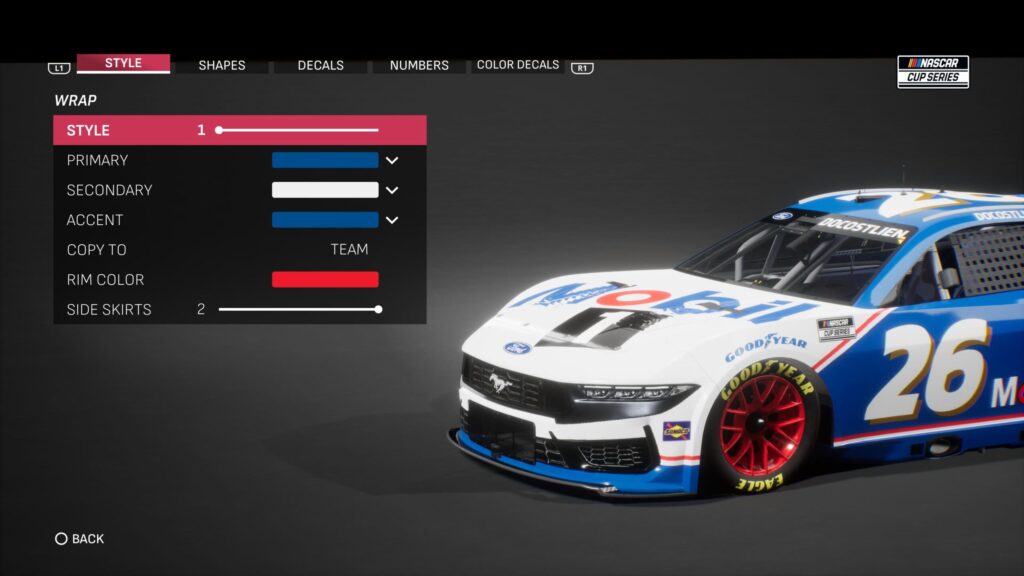
Under the Car Design section, you will find the true meat of the creation suite, and we will start the first tab, labeled “Style,” which sets the basis for your car’s design.
There are several preset options for simple paint schemes, such as flames, gradients, or some simple racing stripes. Under this tab, you can also set the color of your rims and choose between painted and unpainted side skirts.
If you want to be more creative and plan to use shapes to design the car you want, this is where you create your canvas.
Based on what you are going for (I would personally decide who your primary sponsor is before choosing your color), identify the most dominant color and use it as the primary color for all three of your car’s colors, and select Style 1.
It is important to note that the A and C pillars will remain this primary color and cannot be covered by shapes, while the B pillar on all NASCAR Next Gen Cars is black.
One major disappointment many fans had with NASCAR 25’s paint booth prior to release was the lack of custom logo uploading and sharing. While the game does not feature this, it does include the ever popular shapes tab.
While these are just run-of-the-mill shapes to apply to a car, throughout the history of NASCAR gaming, players have used shapes to create whatever sponsors and designs the game may be lacking. Though, this is a department where the NASCAR 25 is lacking, as notable shapes, such as lettering, stars, and simple polygons, are missing from the shape selection screen.
That doesn’t mean you are left out to dry, as the shapes featured in the game still allow you to layer and build upon one another. For example, if your car needs red A and C pillars and a red roof, you can cover the other sections of the car with a whole square to use as a base coat.
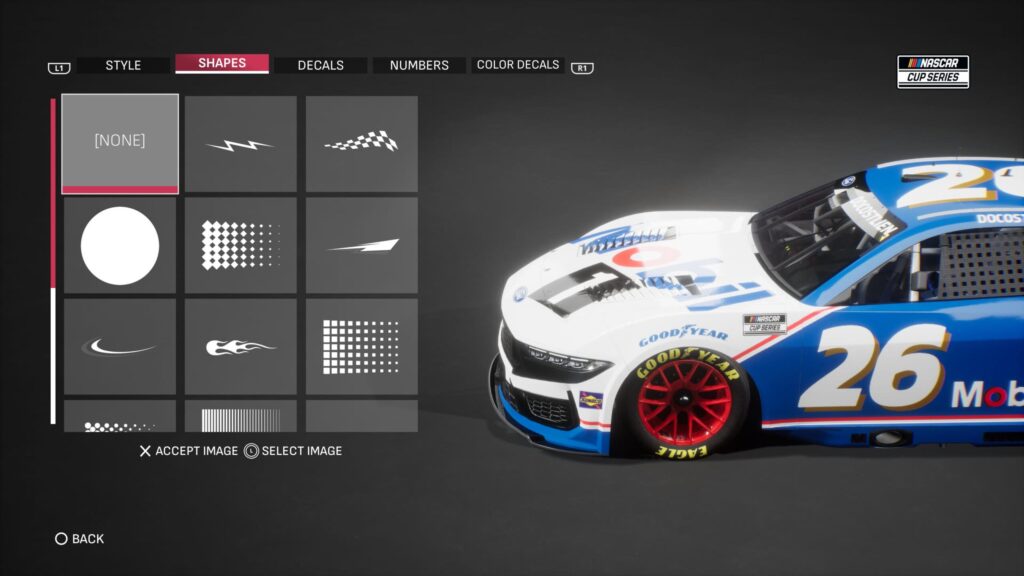
For the Jeremy Mayfield-inspired Mobil 1 car shown above, the base of the scheme is Mobil 1 blue, but the white hood and front, alongside all the different pinstripes, are done using squares.
While the shapes function is useful, the game could definitely use an infusion of more shapes and a mirror function so that players do not spend half their time in-game measuring out shapes.
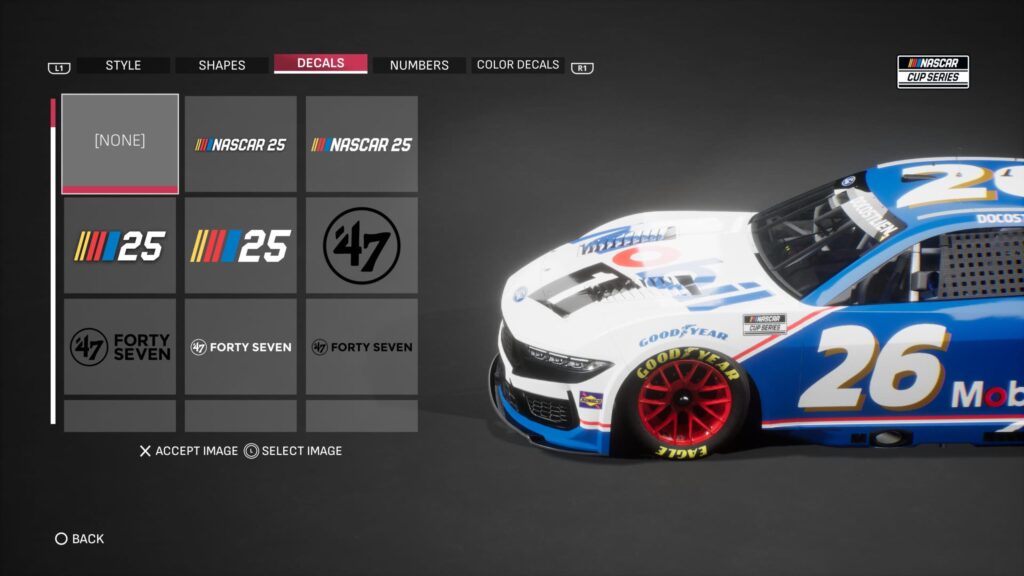
While NASCAR 25 has a shortage of shapes, it makes up for it with its extensive list of sponsors.
There are more than enough options to choose from, and the brands range from long-time NASCAR staples to those that are active in the sport but do not sponsor a car, as well as some you may have never heard of.
For free play and online, you can use whatever sponsor you’d like, but it is also worth noting that in Career Mode, you are limited to the sponsors you have signed for your car.
UPDATE October 27: Per a patch from NASCAR 25 released on October 27, after many requests from fans, players can now copy and paste paint schemes in career mode.
Regardless, sponsors work in a similar manner to shapes, with the most recently placed sponsor always covering the previous one added to the car. However, much like the lack of a mirror option, users cannot rearrange layers in order to bring sponsors in front of one another.
Shapes cannot cover sponsors, but, sponsors can be covered by other sponsors, returning to the Mobil 1 example car, the stacked logo with ‘Mobil’ on top, and ‘1’ on the bottom, does not exist in the game, to achieve this, you can use a logo featuring ‘Mobil’ in white text, above a large one, then add a logo with ‘Mobil’ followed by ‘1’ on top of that.
To cover the remaining bit of the ‘1’ that was not covered by the hood section boundaries, you can cover ‘1’ with a white logo, such as the blocky Weathertech logo. While this is far from perfect and can be seen in some cut scenes, on track, you can hardly tell the Weathertech logo is there. (Also, make sure to set your car to the brightest white or whatever is applicable to your paint scheme if using this trick.)
One feature that everyone seems loves in the NASCAR 25 creation suite is the game’s number editor.
While you are unable to use an alternate number, such as one with a black fill and white outline for the roof, while your door numbers feature a white fill with a black outline, you can still move the number freely or even delete it as a whole. Yes, that means for the NASCAR Next Gen car, you can recenter your number on the door.
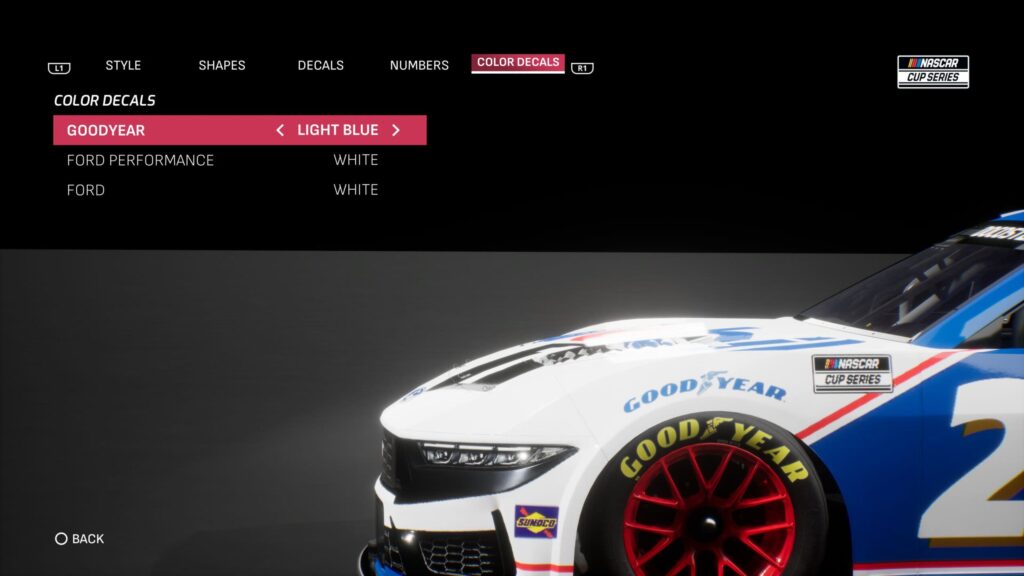
Finally, you can also edit your contingency decals, which vary across the series and OEMs in-game. These include Ford Performance, Goodyear, and, for the Toyotas, a Mobil 1 logo on the rear bumper. In most cases, you can change the color of the OEM branding and the Goodyear logo, although this is limited to a short list of colors, likely similar to what teams are limited to in the real world.
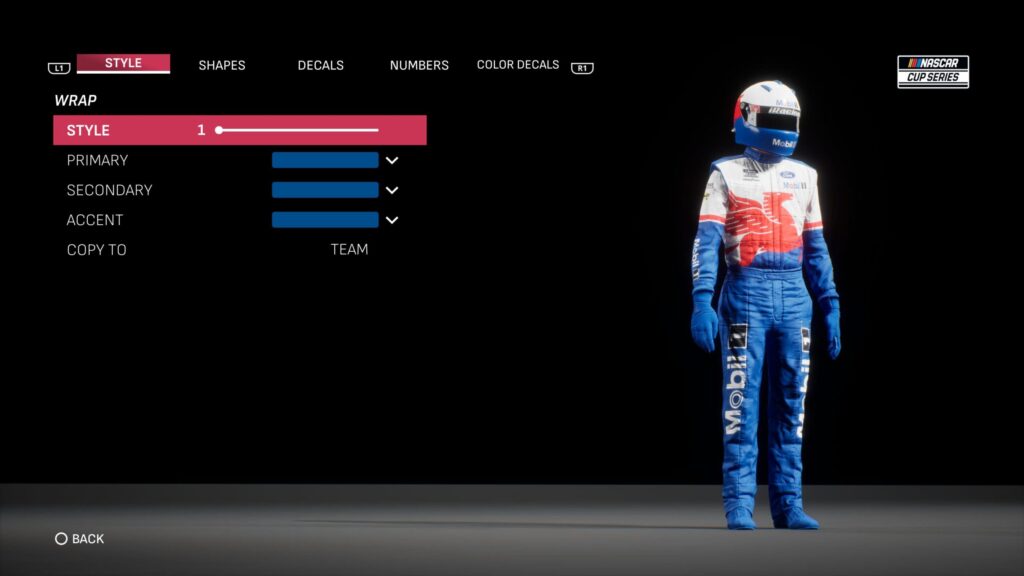
The helmet and firesuit are a wonderful addition to this game’s immersion. In past NASCAR games, a bland-colored, unsponsored, or even lime green helmet and firesuit seen inside your car always detracted from the in-game customization experience.
While both come with a set list of designs, much like your car, you can opt for a base-colored design and customize the rest with colored shapes. Once again, this is a mode where the mirror function, to mirror logos across sleeves or pant legs, would be welcomed, though the measuring on the XY axis is easier than on the car.
Currently, the creation suite does not allow users to add shapes to the fourth slot to create a car used in the game’s online mode. However, iRacing is working on adding this feature to the game.
Note: the 4th slot (which is used for Online Paint Schemes) will temporarily have shapes disabled, we plan to address that in a future patch with approval from Sony and Microsoft.
— NASCAR 25 Game (@Nascar25Game) October 9, 2025
First things first, there are a handful shortcomings for NASCAR 25’s creation suite.
The paint booth in NASCAR 25 is immersive, but the number of screens to access it is an all-out mess. While the layout is nice and sorted out, options like select your OEM should be a simple slider within the paint booth, not something you have to pick every time you open your car.
Furthermore, there is little to no indication in-game that the fourth slot is used for online play, although this could be addressed in a future update alongside the addition of shapes for online custom paint schemes.
While they are adding that feature, let’s go ahead and add a custom text option and more shapes to the game. People are already getting creative with the limited options they have, but if you truly want to see the NASCAR communities’ full dedication, these additions are a must.
Finally, the option to mirror your sponsors and shapes to the other side of your car, something present in past NASCAR games, is a must have, and will save players a lot of time in the paint booth.
Regardless of all of this criticism, the creation suite in NASCAR 25 is far from a disappointment, supplying fans with more than enough room to do whatever they wanted. In two years of development, iRacing has achieved more with its create a car feature than the NASCAR Heat Series did in five years.
While there are glaring holes in the options, this is counterbalanced by the ability to customize your helmet and firesuit, and, most importantly, customize your pit stall.
If this is just the start for iRacing, then there’s no telling what the future holds for a feature that was long overlooked in NASCAR games.
Let us know your thoughts on this! Join the discussion on Discord or X, and remember to follow us on Instagram, Facebook, and YouTube for more updates.

by Kauy Ostlien
An email sent by former Joe Gibbs Racing Competition Director Chris Gabehart claims that resentment towards him from members of the Gibbs family made him feel that the future of JGR was a “no-win situation.”
The JGR vs. Chris Gabehart and Spire temporary restraining order hearing is ongoing in Charlotte, but a new exhibit has dropped: An email from Gabehart to JGR CFO Tim Carmichael with talking points for Gabehart's meeting with Joe Gibbs. pic.twitter.com/Av3LHlkSmc
— Jeff Gluck (@jeff_gluck) February 27, 2026
Last week, Joe Gibbs Racing filed a lawsuit against former Crew Chief and Competition Director Chris Gabehart, claiming that the former Daytona 500 Champion had schemed to steal vital information from the team in the lead-up to his departure from JGR for Spire Motorsports.
Not even ten days since JGR filed this lawsuit, the two have continued to trade barbs and accusations back and forth through the court system.
In a filing earlier this week, Gabehart accused the team of misleading him in his duties as competition director in 2025, and specifically calling out JGR’s No. 54 team, driven by Joe Gibbs’ grandson Ty, alleging that the team received “differential treatment.”
Friday, an email sent to JGR CFO Tim Carmichael by Gabehart in November 2025 (released as part of this lawsuit) showed just how uncomfortable he had grown working at JGR during his tenure as Competition Director, with the industry veteran stating that Ty Gibbs and his mother, Heather, held “resentment” towards Gabehart.
The now former Competition Director went on to say in this email that, as the two were the future bosses of JGR, “I’m afraid that leaves me in a no-win situation.”
These exchanges, including the claims made by Gibbs in his filing earlier this week, have swept fans into a whirlwind of sorts, with the two sides even meeting in court today for the lawsuit’s first official hearing.
Of course, Gabehart’s claims about the state of operations at JGR pale in comparison to the accusations made by the Gibbs team in their initial lawsuit.
On Tuesday, the team even added Spire Motorsports, Gabehart’s current employer, as a co-defendant, and requested the court force Gabehart to sit out at least the 18 months since his termination before doing any work in NASCAR similar to his role at JGR.
The team is also asking that any information procured by Spire from Gabehart be returned, though the CEO of TWG Motorsports, which owns Spire, Dan Towriss, told Bob Pockrass of FOX Sports Friday that “Spire doesn’t want data from Joe Gibbs Racing. It doesn’t have data from Joe Gibbs Racing. No point in time has it had data from Joe Gibbs Racing.”
TWG Motorsports CEO (parent company of Spire) Dan Towriss on Chris Gabehart: "I feel very good about how Spire has conducted things, Spire doesn't want data from Joe Gibbs Racing. It doesn't have data from Joe Gibbs Racing. No point in time has it had data from Joe Gibbs Racing."
— Bob Pockrass (@bobpockrass) February 27, 2026
Alongside Spire, Gabehart adamantly denied any wrongdoing in a post to social media last week, saying, “I feel compelled to speak out today and forcefully and emphatically deny these frivolous and retaliatory claims.”
What’s Happening? Former Joe Gibbs Racing Crew Chief and Competition Director Chris Gabehart has filed a new response slamming JGR as…
What do you think about this? Let us know your opinion on Discord or X. Don’t forget that you can also follow us on Instagram, Facebook, and YouTube.
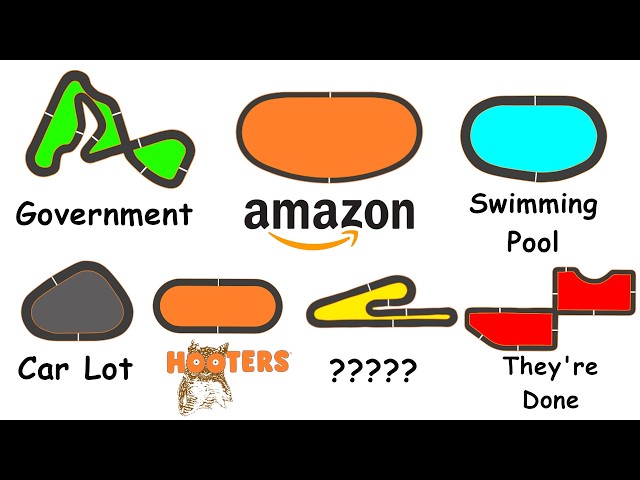
by Bryan Aguiar
A few years ago, I looked at the racetracks preserved on iRacing that no longer exist in real life. After digging deeper, I expected to find one common reason they all shut down. Instead, each one tells a completely different story — from booming cities and land value spikes to ownership changes, broken promises, and even mysteries that still don’t have clear answers.
Some tracks were pushed out by urban development. Some lost the one person fighting to keep them alive. Others faded due to declining support — or were never meant to last forever in the first place. No two closures are the same, and that’s what makes this deep dive so fascinating.
Watch Also:

by Neha Dwivedi
NASCAR’s documentary series “Full Speed,” which used to live on Netflix, had its first two seasons look back at entire playoff runs. But now, NASCAR is shifting the series to Amazon Prime Video for its third season, and the scope of the series will also shift to new storylines.
Your favorite docuseries is back with a new installment and a new home.
— NASCAR (@NASCAR) February 27, 2026
FULL SPEED: The DAYTONA 500, starring @KyleBusch, @NoahGragson, @keselowski and @ConnorZilisch, premieres March 5 on @PrimeVideo!
Dropping on March 5, the new season is aimed at zooming in on one event: the 2026 Daytona 500. Instead of a multi-episode run, this time it’s a single-episode documentary that goes all in on one race.
The film will follow big names and storylines from the Daytona 500. It will spotlight the winner, Tyler Reddick, and lean into driver storylines around the weekend. That includes Kyle Busch trying to get his groove back, Brad Keselowski clawing his way back after a broken leg, Connor Zilisch being pushed as the next big thing, and Noah Gragson bringing chaos wherever he goes.
Some fans might question the move away from Netflix, especially after Season 1 pulled in 3.4 million views in the first half of 2024. Then in 2025, the docuseries clocked 900,000 views after its early May release and added another 200,000 between July and December.
But with Prime Video stepping in as one of NASCAR’s broadcast partners, moving the series lines up with a bigger play to keep content under one roof.
Amazon has already dipped into NASCAR storytelling with projects like the docuseries Earnhardt about Dale Earnhardt. Moving Full Speed to Prime follows the same playbook. And for fans who still haven’t seen previous installments, the first two seasons are also heading over to Prime Video.
However, Reddit fans are divided in their opinions about the decision. Some fans actually get why NASCAR changed the format and platform, while a chunk of fans think leaving Netflix is risky because Netflix is where casual viewers stumble into shows. Others push back, pointing out that Prime actually has a massive reach in the U.S. and strong marketing muscle.
While one fan commented, “Makes sense. I highly doubt they were gonna make a new season around a points format they don’t use anymore,” another stated, “Idk the semantics and numbers and everything behind it so I’m probably talking out of my ass….buttttttt….at what point does nascar take the less money for the exposure. You need to be on Netflix, people watch Netflix. People don’t watch Amazon video as much. Who’s gonna watch this that isn’t a nascar fan already. You have a higher chance of getting people lost on Netflix than lost on Amazon Prime Video.”
One fan commented on the news, saying, “100%. I have Amazon Prime and Netflix. AP is a train wreck for videos especially now with their ad program with videos. I steer clear because Netflix is still ad free.” Another fan supported NASCAR’s move, saying, “Prime actually has slightly more subscribers in the USA and in my opinion is better at marketing. It’s a lateral move.”
Another backed NASCAR, stating, “Most NASCAR fans will find some way to be on prime in the month of June. I think they are counting on people watching it then if they have not already seen it. Similar to the Earnhardt documentary that dropped in June last year.”
Another fan comment implied something less glamorous yet very real, pointing out that the Netflix seasons didn’t see a surge in viewership. The first season did okay, but later numbers dipped: “Netflix didn’t seem to work that well for the 2 playoff seasons.”
Will you be watching on Prime Video? Let us know your opinion on Discord or X. Don’t forget that you can also follow us on Instagram, Facebook, and YouTube.