The racing in NASCAR 25 has been a huge hit with players. From the handling to the AI to the laser-scanned tracks, the moment-to-moment, lap by lap gameplay is a massive leap over previous NASCAR console games.
The Career Mode, on the other hand, leaves a lot to be desired. Some of the features can be unintuitive, unbalanced, or just poorly implemented. That’s where this guide comes in. We’ll look at each of the different features and subsystems to help players craft their perfect Career Mode strategy, as well as our tips and advice for certain decisions that will help you on your road to the Cup Series Championship.
Right off the bat, there are a few things that won’t matter at all to your Career Mode progress. Your cars’ paint schemes and manufacturer will not have an effect on your career, so you can feel free to change those as much or as little as you like. You can run one series in Ford, the next in Chevrolet, or even swap between all three race by race if you’re so inclined.
These make sense in that they’re mostly cosmetic. What may make less sense to players coming from other mainstream racing titles is the fact that difficulty and time spent also don’t matter, at least as far as your rewards go.
You can run full 100% length races or quick 7% shootouts, and it won’t have any effect on the amount of Reputation or money you make from each event. Likewise, the same goes for AI difficulty and player assists. Whether you’re running with full sim settings in the back of the pack or lapping 2nd place with level 85 AI, you won’t have any change in the rewards you can potentially receive.
While that goes against some basic rules of game design (more effort, time, or difficulty should result in more reward), it does mean that you can relax and go about your Career Mode at your own pace. You can spend as much time as you want on each race, and adjust the difficulty to your personal comfort level, without worrying about holding yourself back in money, resources, or progression.
It’s important to note that there are no special rewards for completing all four series in Career Mode aside from the Xbox Achievements or Playstation Trophies. There are no exclusive unlocks (such as paint schemes, drivers, or modes), and no noticeable change to any other part of the game. Outside of your own personal enjoyment or achievement hunting, there’s nothing you’ll miss by skipping out on Career Mode.
The economy of NASCAR 25 Career Mode is made up of several different currencies that you’ll accrue as you race. Different sponsors will also play into your financial outlook as you progress through reputation, each of which will unlock as you hit certain milestones. Let’s take a look at these currencies.
Sponsors
As mentioned, sponsors will become available as you hit certain breakpoints on your Reputation meter. The sponsors offer incentives based on your finish in each race, and as you progress through various sponsors, their incentives will gradually increment upwards. Your first sponsors in ARCA may offer only a few grand for meeting their requirements, while your last few in the Cup Series will be rewarding $150,000 or more.
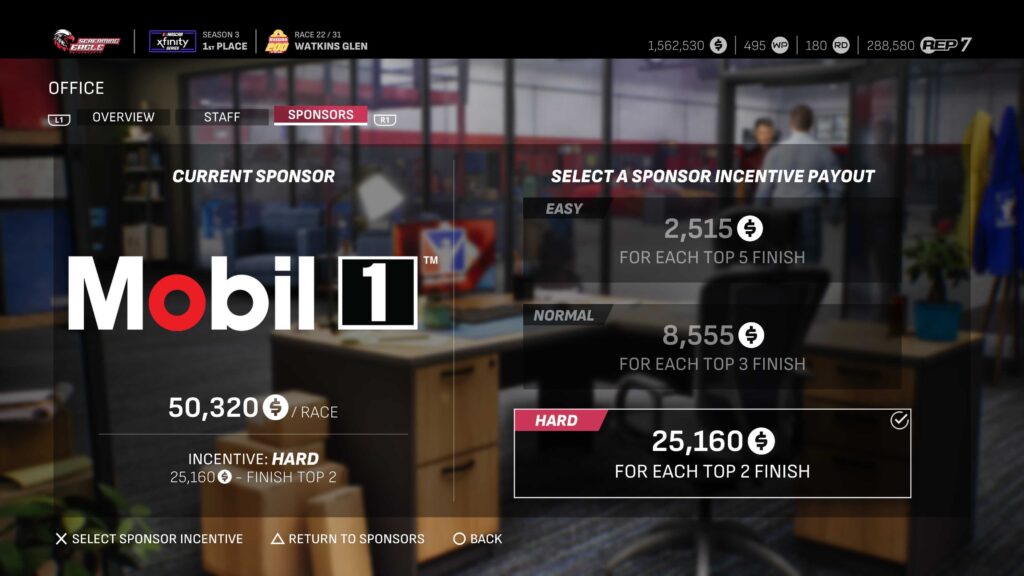
Each sponsor will give you a choice between three different incentive tiers, Easy, Normal, and Hard. It is our recommendation that you always pick the highest level of incentive (Hard), unless your performance has you missing every single time.
You will be forced to look at these sponsors through your notifications before you can race again, so it goes without saying that you sign every single sponsor as they become available, there is no reason to stay with a lower sponsor for less money.
And a special note for you paint booth heroes. Sadly, you can only run one sponsor at a time, and this carries over to your options in the car creator.
Reputation
Reputation operates like your experience bar and player level. Hitting certain breakpoints in reputation will unlock higher series for your career. However, you must complete your current season before moving up.
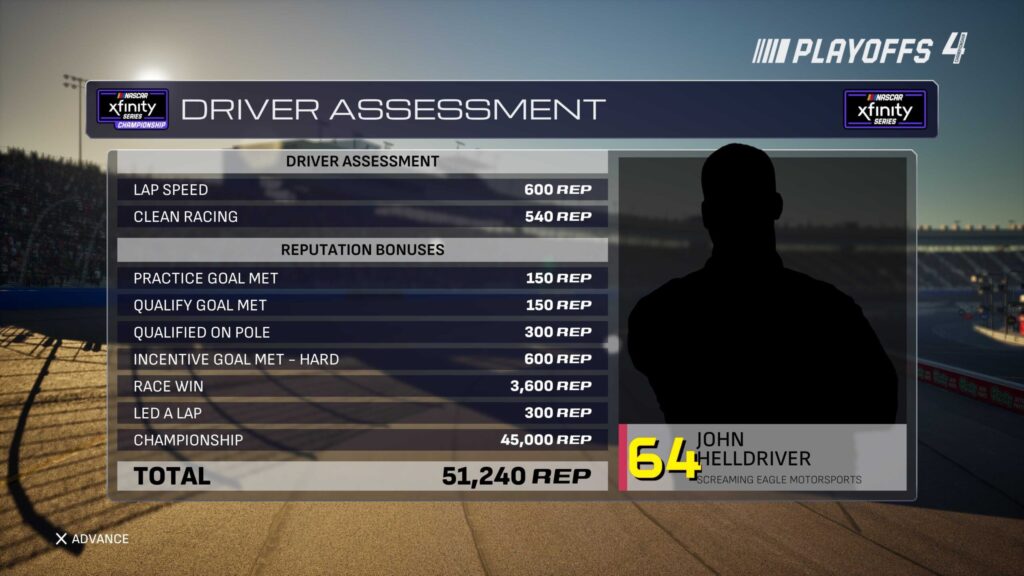
Reputation can be gained from PR Opportunities (more on those later) or through completing races on the calendar. The following line items will reward more or less reputation, depending on the series.
The smallest amount of Reputation will come from Practice and Qualifying, while the largest will come from winning the race and meeting your sponsorship incentive goals. Therefore if you’re going to skimp out on anything, you can feel free to breeze through or even skip the first couple sessions (Practice and Qualifying) and get right to racing without fear of holding yourself back too much in experience gain.
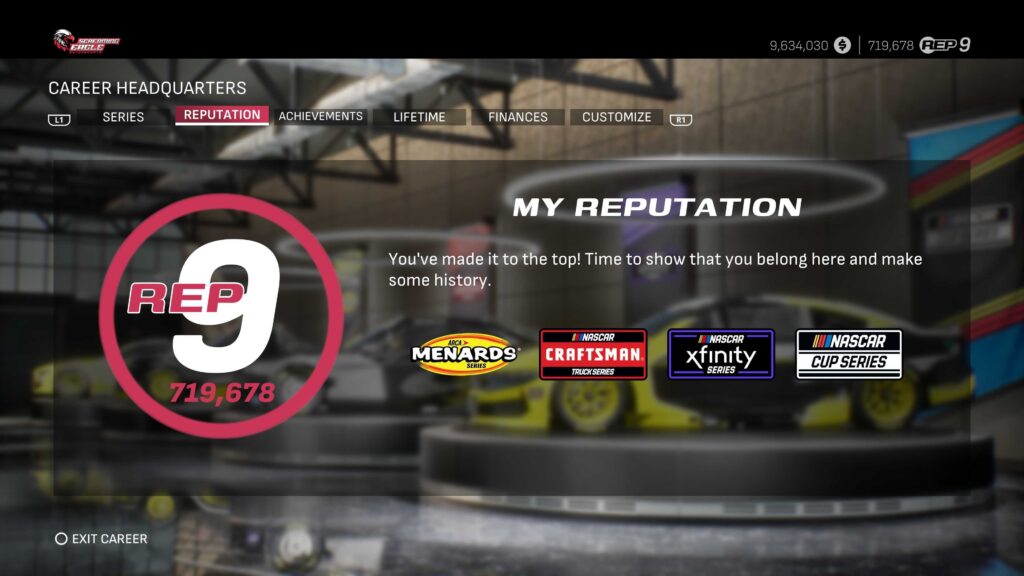
It should also be noted that the amount of reputation theoretically available through all incentives is far more than you will need to max out your reputation at level 9.
Money
In NASCAR 25 Career Mode, money is used to both upgrade your car’s equipment and to hire new staff. We’ll talk in more detail about those two systems later, but for now let’s look at where money comes from.

Much like Reputation, money can be accrued through PR Opportunities and completing races. Similarly, the most money will come from your sponsors and race winnings, and the smallest amount will come from Practice and Qualifying.

While any money can help, especially early on, you can still feel free to skip Practice and Qualifying without worrying that you’ll be cutting into your finances.
Work Points
Work Points are used to repair or swap out your car parts in your garage. You will accrue them after every race depending on the number and expertise of your employees currently on staff. The higher the level of your employees (Basic, Pro, Elite, VIP), the more they’ll give you each race. Likewise, the more employees you have, the more you’ll gain each time.

One very important factor of Work Points to note is that they cannot be banked between races. You must spend these every time as they will not carry over. If you have Work Points available, there is no reason not to spend them.
RD Points
Research Points, or RD Points, work similarly to Work Points, in that they are a Use It or Lose It currency that you cannot bank between races. However, they are more like a traditional currency in that you will spend them on new car parts rather than repairing your existing ones.
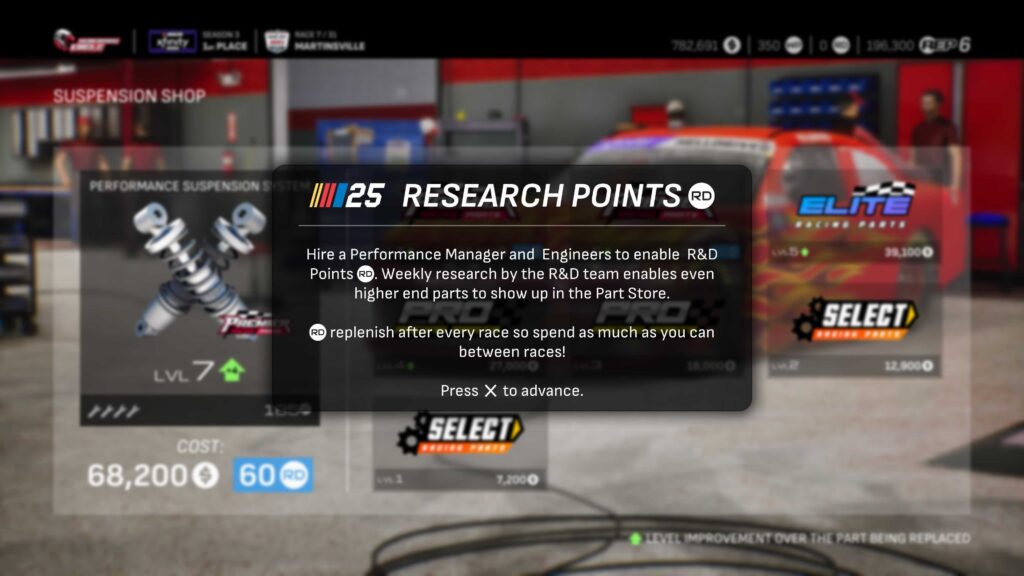
RD Points are also similar to WP, in that they’re generated after eace race by your employees. The more and better employees you have, the more RD you’ll get each turn.
Depending on your performance in each race, RD Points will gradually become the defacto main currency in the game, as you can easily get more money than you’ll ever need. Rather, you will become bottlenecked by how many RD Points you get each turn, limiting how much you can afford to upgrade your car.
By the time you’re in the Cup Series, RD Points (and to a lesser extent Work Points) will likely be the only currencies you actually care about.
Through the course of NASCAR 25’s Career Mode, you’ll occasionally be offered choices. These will come from your Agent employee semi-regularly, and very rarely from cutscenes featuring in-universe episodes of the Dale Jr. Download.
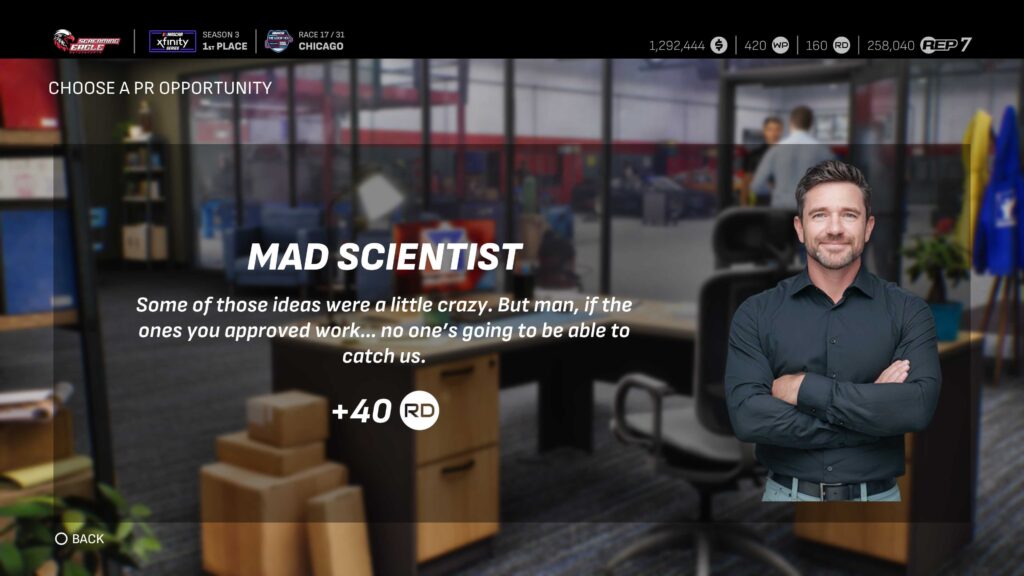
PR Opportunities
The PR Opportunities that come from your Agent will offer you the choice between two different currencies. The following are your possible choices.
Unless you want to roleplay along with the flavor text given to you, there is a very simple equation to follow from most valuable to least valuable currencies.
Research Points > Work Points > Money > Reputation
To be fair, though, the amount of currency you’ll get from each choice is often not enough to hit any meaningful breakpoints, especially when it comes to Research Points. This means that even if you choose the most valuable option, you often won’t even have a reason or ability to spend it. There is such a thing as having too much money, and even a large chunk of RD may not give you enough to upgrade your next piece of equipment, depending on where you are in your progression.
Turning Points
Very rarely as you’re making your way through each series, you’ll be given a special cutscene from the Dale Jr. Download with different events and scenarios. Perhaps you’re hit with inclement weather and suffer a hit to your WP economy, or a rival team goes out of business and gives you free equipment parts for your cars.

So far there is only one of these Turning Points that offers a meaningful choice, that being the one in which one of your employees requires you to pay Money or lose them. This choice is seemingly difficult, because the actual screen gives you zero information other than the employee’s name. Is he your best guy or your worst? Will you lose WP or RD? Who knows, the game doesn’t tell you.
However, we can save you some trouble. Do you have the money to pay their ransom? If yes, then pay it and move on. If no, don’t pay it and move on. New employees will be made available constantly as you play through, including right up to the Cup Championship, so this choice will only have an effect for a turn or two at most.
It should also be noted that these Turning Points are currently either bugged or random. We did not experience the Movie Role choice during our playthrough, but as you can tell, these events have very little impact on the gameplay. So you’re only missing out on Dale Jr., not any gameplay benefit.
The Race Shop is where you’ll spend your time between races in Career Mode. Here is where you’ll make all your choices mentioned above, as well as work on your cars. Let’s take a look at how the race shop works and how you might optimize your choices for the best performance on the track.
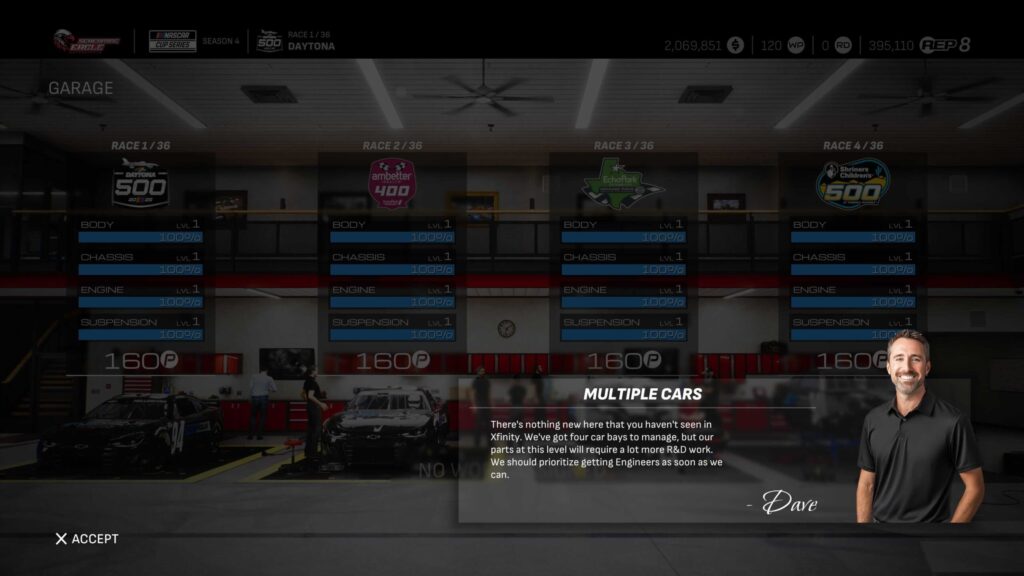
Equipment Power
You have four distinct parts to your car, each with their own stats that will affect your performance on track.
Each of these will have a level (ranging from 1 to 11) with a corresponding Performance (P) rating to it.
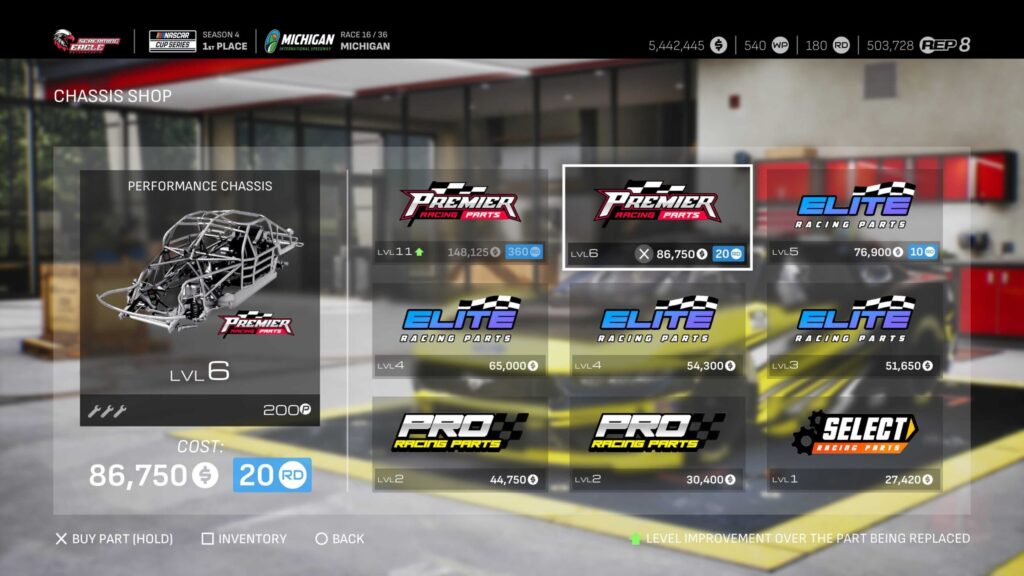
We’ll make it very easy to understand this system: Big Number Good.
That’s it, there’s no deeper logic or minmaxing at play to this system. For example, there are two different lvl 2 parts for Cup Cars, with a difference of 20 P points between them. The difference between a lvl 6 and a lvl 9 part? 15 P points. There is also no lvl 7, lvl 8, or lvl 10 part for Cup Cars. Just 6 to 9 to 11.
As mentioned, there’s no logic here. Make the number go up, that’s what matters.
Upgrades and Repair
NASCAR 25 Career Mode gives you the option to upgrade your car and repair it after each race. Upgrades cost money (and later on, money + RD), while repairs cost WP.
You will start your ARCA career with one car, then increase as you move up. You’ll swap between two trucks in the Truck Series, three cars in the Xfinity Series, and four cars in the Cup Series. Which specific car you use for each race is determined automatically by rotation, you cannot choose to favor one car or even use it twice in a row.
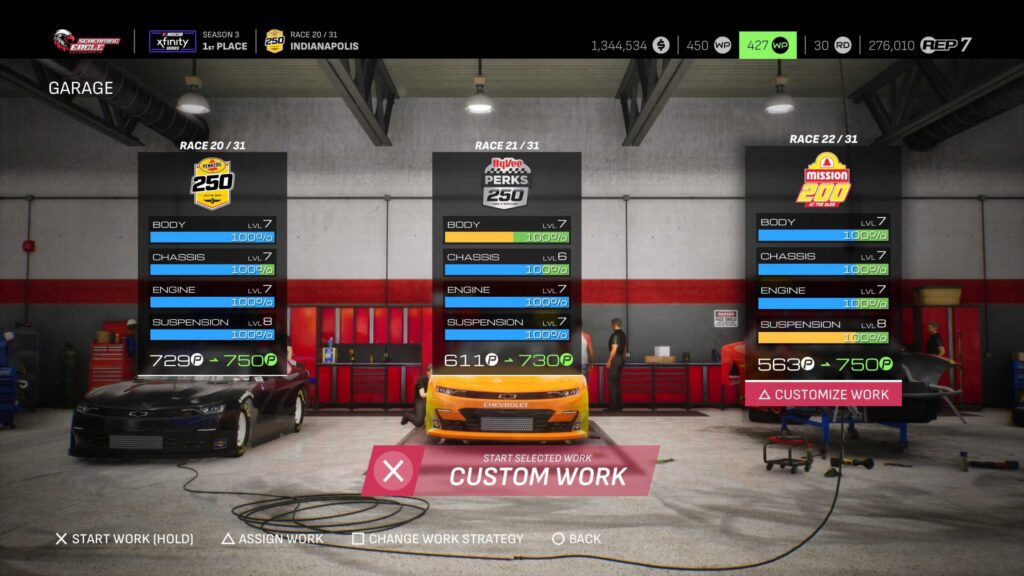
For best results, here’s the basic formula to follow for repairs and upgrades after each race.
For equipment upgrades, always Upgrade Vehicles Left to Right.
For equipment repairs, always Repair Vehicles Right to Left.
And do them in that order. First choose Upgrades, then Choose Repairs.
The leftmost car will always be used for your next race, and there’s where you’ll want to prioritize better components. The rightmost car will be the one you used most recently, and therefore be the car most in need of repairs.
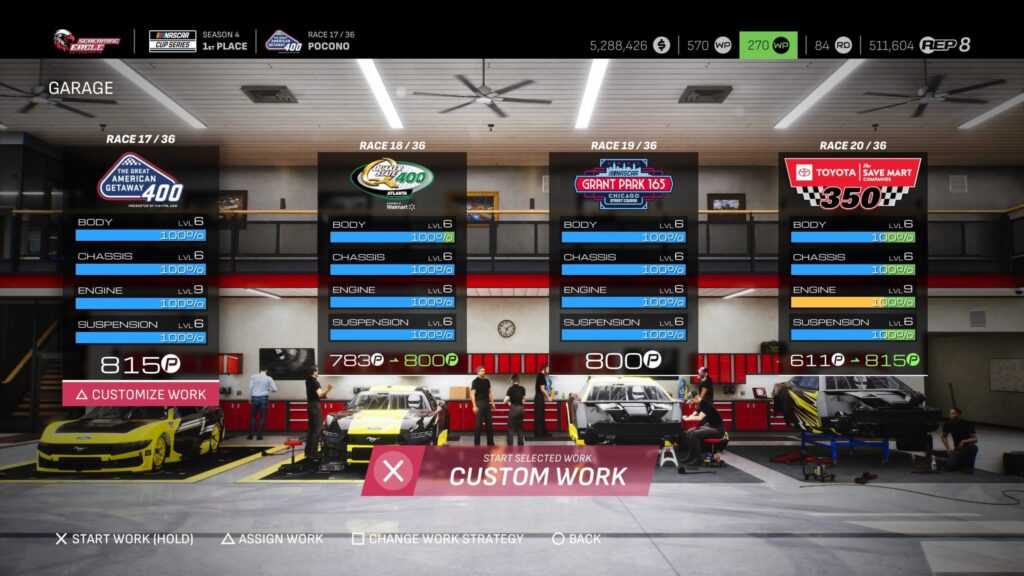
Something important to note with repairs and upgrades is that you cannot do more than one action to any individual piece per turn. That means that you cannot, for example, repair an engine, and then swap it to a different car. You can do one or the other. This is again why we recommend the Left to Right, Right to Left method above. If you upgrade a 100% part with a new part on the leftmost car, you can then replace, rather than repair, that part in the rightmost car.
For upgrades, the parts go top to bottom from least expensive to most expensive. A brand new Body is the cheapest upgrade available, while a brand new Suspension is the most expensive. Depending on your economic situation, you can prioritize the cheaper or more expensive components, because as mentioned above, the only thing that actually matters is making the P number go up. A new Body does that just as much as a new Engine.
And remember to spend as many of your WP and RD as possible each turn, as you cannot bank them to do something more expensive later on.
Once a damaged part enters your inventory, you might as well sell the damaged parts to recoup some of your money. It is never worth spending a turn installing a broken part, then spending another turn repairing it. You might as well have just replaced it with something new in one single turn, saving you some WP for better options.
One final note on the wrenches. Each piece of equipment will have a number of wrenches, with that number showing the amount of times each piece can be repaired. It doesn’t matter if you repair it with 20 WP or 150 WP, it will consume one wrench. There is also the option to fully restore a given part, including its wrenches, but this is exorbitantly expensive and never worth it. Do not rebuild parts, it is always better to repair or replace.
Staff
Staff are the resource that generates WP and RD each turn. The more and better staff you have, the more of each of these currencies you’ll have to spend each turn. These employees each have a ranking.
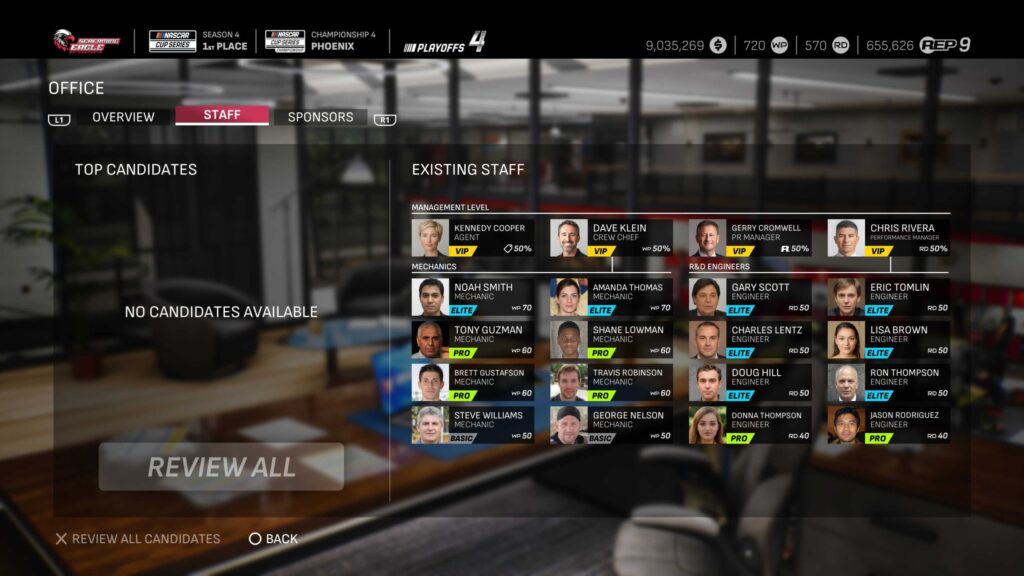
The most important thing to know about your staff is that you must manually check for them between every race. There will be no notification or message telling you that new candidates are available. Just make it part of your routine that you check the employees page every single time you come back to your race shop. Everything else will notify you, but not employees.
And unless you are completely broke, there is never a reason not to upgrade. If they’re available, buy them. The only thing to keep your eye on is when you are replacing existing employees. Make sure you replace a lower ranked employee with the new higher ranked one. It will often default to replacing an employee of the same rank (providing no benefit), so make sure you pay attention to who you’re replacing.
Currently in NASCAR 25 Career Mode, there is no way to skip races. You cannot take the L and skip it, you cannot sim it instead of playing it, nor can you DNF. Many players have tracks that they just don’t enjoy, and so they’ve come up with some techniques to at least come close to skipping.
The most obvious way is to just park your car off the track and let the AI race run its course. If you’re doing 7% race length, this gives you enough time to grab a snack and scroll Reddit while you wait for the finish. If you’re doing 100% though, this isn’t at all practical or reasonable.
So another option is to take advantage of the arcade-y officiating in NASCAR 25 and simply time travel through wrecks. Cars involved in cautions will retain their positions, and there is no penalty for purposely wrecking another driver. That means you can continuously wreck the person in front of you, cause a caution, and warp ahead several laps in the race without any ill effects.
It’s not quite a race skip, but it will dramatically reduce the time you spend on tracks you hate. And in case it isn’t obvious, don’t expect big rewards from doing this. You are going to damage your car at least a little, which will cost WP, and you are going to get less Reputation and Money from the race based on your finish.
Finally, for the most cynical strategy. If all of the above sounds like tedious menus and time wasting between races, and you’d rather spend your gaming time on the track, you have an option.
Championship Mode will allow you to race a full season with points in any of the four series, but without the menu and homework breaks between each race. You will miss all of the Dale Jr. cutscenes, and you also won’t have access to your career data. But you will get the full season experience.
Championship Mode also has the benefit of letting you race a real world driver, rather than your player created one. And this game mode also has better checkpointing.
If you complete Practice and Qualifying in Career Mode, but then back all the way out or quit the game, you will have to redo Practice and Qualifying when you come back. In Championship Mode, it will checkpoint after each session, meaning you can Practice and Qualify on a track, and then come back the next day and immediately jump into the race.
How are you faring in Career Mode so far? Have you figured out your own strategies? Let us know your tips and tricks on Discord or X. Don’t forget that you can also follow us on Instagram, Facebook, and YouTube.
Join the conversation on socials
