How to Get the Most Out of NASCAR 25’s Paint Booth
What’s Happening? NASCAR ’25 is the first NASCAR console game since 2021, and one of the most anticipated features is the…

NASCAR 25 is iRacing’s new NASCAR console game, offering fans their first taste of up-to-date NASCAR action since 2021. Among a short list of fan-favorite features is the return of online, pitting players head-to-head on their favorite tracks. So, what’s NASCAR 25 online like, and how does it work?
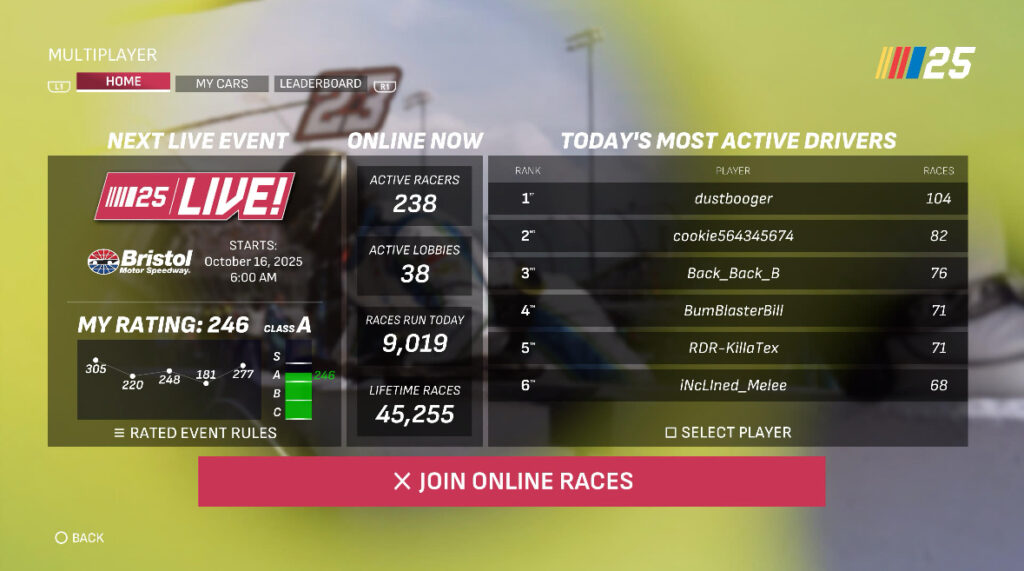
To access NASCAR 25 online, players must select the online option on the game’s home screen. After connecting to the servers, you will then be greeted by the online hub.
The layout for online is simple to understand. On the left is this week’s live event, a select track that earns you a higher in-game rating, which is averaged from your last five starts. We will expand on where this is applicable momentarily.
In the middle are online stats to show your odds of finding a good lobby, and on the right are the daily player rankings. The other tabs also feature a more in-depth leaderboard, with all the usual statistics you’d expect to see in online mode, as well as the My Cars tab.
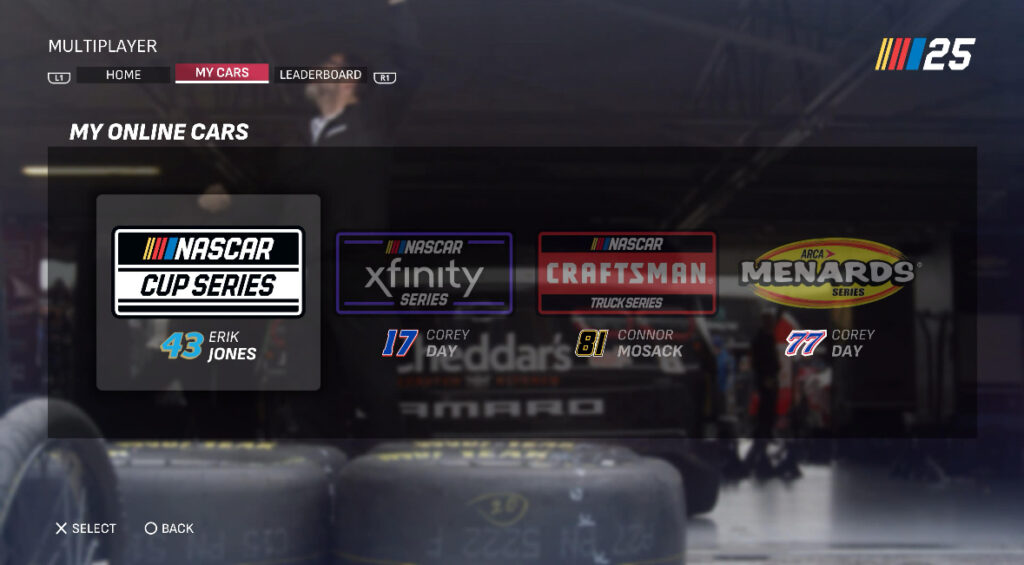
Before you hop in a lobby, you will want to select your car. You can access this under the My Cars tab and select one car from each of the four NASCAR National Series, including any DLC cars you may have in your game.
You can also select to create a car, but there are two caveats to this.
First, you can only create one car for each series online. To create your online car, go to the ‘My Team’ section and select the fourth slot. This is the slot reserved for your online car, but you can use it in single-player mode.
Furthermore, custom cars used in online mode are currently limited to pre-built paint schemes. However, iRacing has suggested that custom shapes could be added to online mode at a later date, pending approval from Sony and Microsoft.
For more information on creating a custom car, please refer to our guide, linked below.
What’s Happening? NASCAR ’25 is the first NASCAR console game since 2021, and one of the most anticipated features is the…
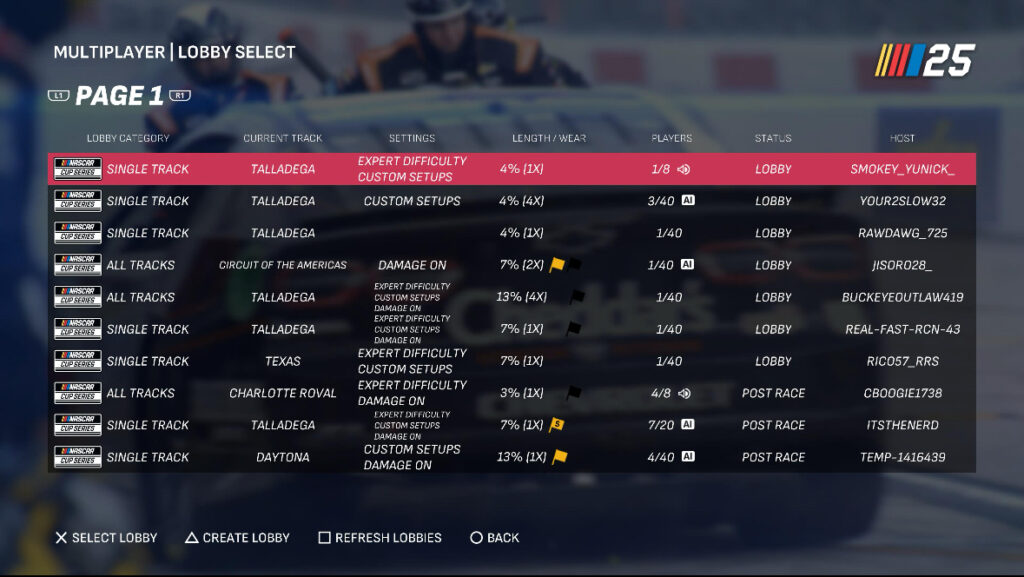
While many had hoped for the addition of a matchmaking feature to NASCAR 25, much like past games in the NASCAR lineup, NASCAR 25 features a server browser.
This feature is familiar to longtime NASCAR gamers, but it does limit their ability to find the right type of race for them. While the browser displays all the details you’d like to know, you are limited to creating your own lobby and refreshing, with no way to filter the servers by Xfinity or Cup.
After joining a lobby, it’s pretty straightforward: don’t get wrecked, don’t wreck anybody, and run your line.
Although the online mode is fairly basic and lacks some modern enhancements, it is the first installment in what iRacing hopes to be a franchise. Furthermore, the fun gameplay and accurate track feel have created what some say is the best online NASCAR console racing in years.
What do you think about this? Let us know your opinion on Discord or X. Don’t forget that you can also follow us on Instagram, Facebook, and YouTube.